The best business meeting apps in 2020
With the new coronavirus outbreak, many people have started self-isolating and working from home. But given this unprecedented exodus, how do businesses continue? Just how will we continue with our meetings? We cannot meet up, so we must now switch to meeting virtually, via business meeting apps.
Many of us use these apps on a daily basis to do demo’s to prospects or clients across borders. They aren’t brand new but useful when face to face meetings are not appropriate.
Companies that have several offices in different cities and countries would use such apps to have video conference meetings. Here are our recommendations for the best business meeting apps that we use @JustApplications Limited.
1) GoToMeeting
This app is really easy to set up for the presenter. Our staff particularly like the drawing feature that allows you to highlight important content on the screen whilst your talking. The screen sharing option is easy to locate and a great way for the speaker to share visual information with the attendees in the meeting. We sometimes make this obligatory, as it helps to ensure that those in the meeting are actually paying attention and not being distracted by emails or Skype chats.
Please remember to switch your audio on prior to joining the meeting. If you join by phone and forget to switch your GoToMeeting dashboard setting to phone audio, you (and others) will hear yourself echoing back. In future versions it would be helpful if GoToMeeting would recognise the source from which you are joining (phone or computer audio) but since it doesn’t then get into the habit of switching this manually to avoid the loud reverb.
GoToMeeting is free for up to 3 participants. If you have more participants, it’s £30/month
2) Zoom
Zoom is the app we use the most! A personal favourite as we’re often having conversations with several employees in multiple offices around the world. We find there is very little interference and connection issues. We’ve had up to 30 people regularly in a call, one particular meeting was discussing a mobile app project that we were developing and we were on the call for over 2 hours. Zoom has some very cool features to allow the meeting organiser to mute everyone whilst the speaker is talking as well as being able to see many meeting members in the same screen.
The Meeting setup can be a bit confusing. However, this is a common problem among most of the video conferencing platforms, as generating the conference ID can get be a little confusing depending on who is managing the meeting.
The recent addition of the video being turned off from opening any new meeting without warning can be annoying. Just be mindful to cast your eyes down to the bottom toolbar to turn it on.
Not surprising with over 10 million downloads in the App Store and Google Play. In addition to the functions standard for this type of application like HD video conferences and secure audio calls, this app offers its users to make their group meetings with mobile phones via cellular connection or available Wi-Fi.
Up to 3 participants its free. If you have more it starts from £11.99 per month.
3) Google Hangouts Meet
Google Hangouts allows participants to perform group video calls and hold online meetings. This App has been around since 2013 and is growing in popularity. However, annoyingly you need a gmail account to use this App.
We don’t use this software as it doesn’t allow you to send multimedia documents. This is really important to us when we are sharing images and documents with the team. Google need to work on this for us to choose this over Zoom. Also we found it unusable over 10 users.
Hangouts lacks a few advanced features that its competitors have. However, given that it’s free along with Drive its a very usable tool. But be warned it is not suitable for online meetings involving multiple people in places.
4) Skype/Skype for Business
Skype paved the way for all the videoconferencing tools. Everyone knows about Skype…right? And for good reasons, it’s one of the most used free apps to this day.
In fact, it is so common that “Skype” has become a verb. You must have heard the phrase “I’m just skyping my mom”?
Skype is so widely known and so popular that it comes pre-installed with every Windows 10 machine, and it’s free to download and use on other devices if required.
There’s a more fancy version of Skype called Skype for Business. It boasts meetings of over 250 people. However, we have struggled with it. Connection drop outs and communication pauses leave this app suitable for 1-2-1 video conferencing where we love the screen-share feature.
Skype for our business is still our number one messaging app on our PCs over WhatsApp and Viber. Once on mobile of course its WhatsApp and Viber.
Business Skype users pay £2-£5 per user, per month.
5) Join.me
The quality of video and audio is excellent. The system really adopts the KISS method (Keep it simple stupid) which has its advantages when you are in a phone conversation and want to switch to a conferencing system quickly.
The app allows users to share their screens and send documents or media files with ease during the meeting.
A personal wish of mine is that join.me had the ability to allow me to set my conference room to allow attendees to join without me having to start the conference. Furthermore if I need a colleague to run a meeting it becomes an extra hassle for them to have to log out of their account and login in to mine just to start a meeting.
To sum up
Whether you’re working from home due to the Corona virus outbreak, or whether online meetings are a part of your daily workflow, these apps can make your life much easier.
The main goal of any online group meeting application is to be able to communicate without having to be there in person. Please remember these are just our personal experiences we’ve shared with you and feel free to trial any of these amazing apps!