JIRA vs. Trello – what’s the difference?
First of all, what are they? JIRA and Trello are among the best-regarded tools for project management. They are part of a family of products designed to help teams of all types manage work.
Today we’ll take a look into their benefits and drawbacks, and most importantly their main differences. Since Atlassian, the vendor of Jira acquired Trello, both project management tools are basically coming from the same company. But they are still competing over the same target group.
As such, if you’re thinking about making the switch to Jira or Trello, this article might be the right place for you.
JIRA
For teams who practice agile methodologies, Jira Software provides scrum and kanban boards out-of-the box. Boards are a task management hubs, where tasks are mapped to customizable workflows. Boards provide transparency across team work and visibility into the status of every work item. Time tracking capabilities, and real-time performance reports (charts, sprint reports, velocity charts) enable teams to closely monitor their productivity over time.
Teams can start with a project template or create their own custom workflow. Jira issues, also known as tasks, track each piece of work that needs to pass through the workflow steps to completion. Another feature called “customizable permissions” allow admins to determine who can see and perform which actions. With all project information in place, reports can be generated to track progress, productivity, and ensure nothing gets missed.
Trello
Trello is a task management app that gives you a visual overview of what is being worked on and who is working on it. It used the Kanban system, which was originally developed in Toyota as a system to keep production levels high and maintain flexibility. It is best represented as a whiteboard filled with post-it notes. Each post-it represents different tasks involved in the project.
JIRA or Trello?
Well, while both of them are great project management tools, Jira and Trello have some key differences. Since Jira was designed for software teams, it mainly targets software builders, developers, or project managers working on software projects.
In contrast, Trello has a much broader target audience, as it basically offers any kind of project tracking.
Keep in mind that both tools offer both Android and iOS apps for their users. They also offer integrations with tens of third-party tools and both of them are cloud-hosted. JIRA can be also had on-premises, not in the cloud, so that could be a key-selling factor for some.
Scrum vs. Kanban boards
A project management tool must adapt to these needs and must be customizable enough to fulfill them. Both – Jira and Trello – meet these needs of Scrum or Kanban and offer various board dashboards and card views for managing your team’s tasks.
Also, when it comes to traditional project management features, JIRA seems to be one step ahead. If you’re looking for a more comprehensive time tracking features, management reporting tools, and issue tracking functionality, you’ll probably end up with Jira.
Pricing
The various plans for Jira and Trello depend on a couple of factors. But most importantly, the monthly price depends on the number of users.
As such, the basic pricing of Jira starts at around £10 per month. On the other hand, Trello offers a free account. As a team, we are pretty sure though that you’ll end up choosing better plans, since both Start plans are pretty simple and limited.
Conclusion – which one should I use?
In a nutshell, if you’re looking for comprehensive, fully-adjustable project management and tracking tool for your software team, you might end up using Jira. Jira is the go-to tool for large-scale project and teams. However, you must be aware that onboarding time and costs might be higher with Jira, as not so tech savvy people might have a harder time using it.
If you’re looking for an easy-to-use project and task management tool for your small company, Trello might be the better choice. With its simple, yet well-designed user interfaces it offers small teams an easy entry in the world of project management.
Both of them are great, but it depends on the size of your company, your employees, developers, etc. As previously mentioned, for smaller teams – Trello would be great. But for larger teams with more complex needs, JIRA is the way to go.